Did Software Update suprise you with some, well, updates? Check here to see if they are compatible. 😀
All these updates are safe for Mini 110, latest ones at the top:
- Java for Mac OS X Update 5 version 1.0
- iTunes version 9.0.1
- Security Update 2009-005 version 1.0
- Airport Utility Software Update 2000-002 version 5.4.2
- Safari version 4.0.3
- Quicktime version 7.6.4
- iLife Support version 9.0.3
- Front Row Update version 2.1.7
- Remote Desktop Client Update version 3.3.1
- Mac OS X Update 10.5.8 (see below if you are on 10.5.7 or lower)
All these updates will work with no issues on our netbooks, so don’t be afraid, go ahead and install them 😛 (Extra steps needed for 10.5.8 upgrade, see below.)
UPGRADE TO 10.5.8: So, more and more reports are coming in that the Mac OS X 10.5.8 Update can be installed with no bad effects. I decided to go for it and install it, and it worked great in the end. So, you can go ahead and select the Mac OS X 10.5.8 update in Software Update. After it installs and it reboots, you will notice that your screen resolution is smaller again, WiFi doesn’t work, and other things. Relax! The only thing you need to do is reinstall the kexts that are included in the HP Mini Essentials .zip file. Here’s how to re-install the kexts, taken from the OS X Install Guide:
Open up OSX86Tools again (HP Mini Essential Files > OSX86Tools_1.0.150 > OSX86Tools.app ) and reinstall all the kexts in the kext folder.
- Click on “Install kexts” towards the bottom right.
- Find the kexts folder on your flash drive. Select the first one. This time, select all but one kext – Do not install the AppleIntelGMA950 kext. It will disable your screen.
- Shift+Click the last one to select all.
- After the installer completes, it will ask you to reboot. Go ahead and reboot.
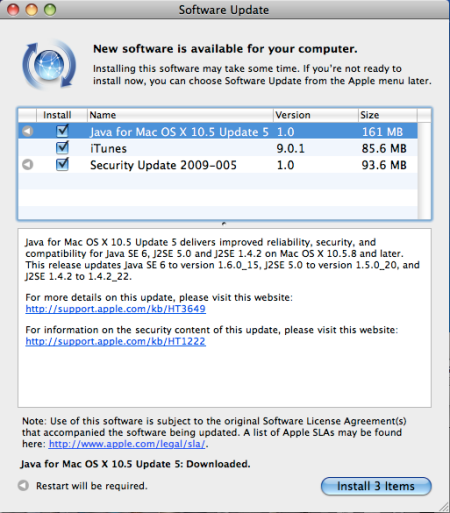



 Posted by Bryan
Posted by Bryan 